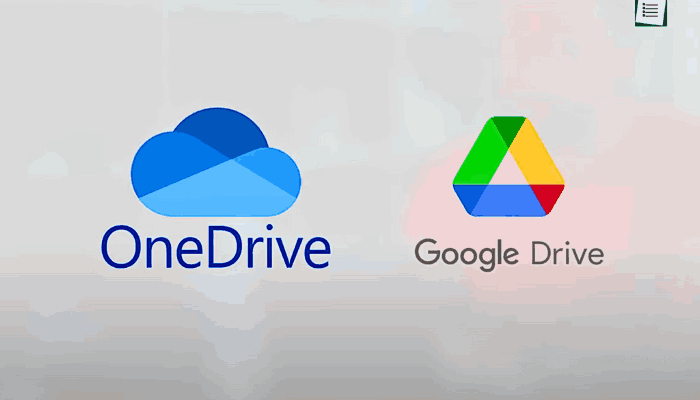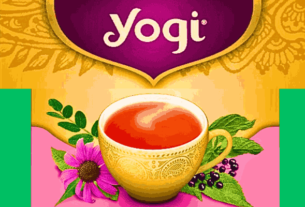THE COMPARISON CLOUD
When it comes to cloud storage, the ongoing debate of OneDrive vs Google Drive sparks discussions among users. While both platforms have their strengths, a closer examination reveals why OneDrive may have the edge over Google Drive in key areas.
Security Features: OneDrive vs Google Drive
OneDrive stands out with its ability to create password-protected links with expiry dates, offering an added layer of security that Google Drive lacks.
This feature provides peace of mind when sharing sensitive documents or personal photos, knowing that access will be restricted after a set period.
Extra Encryption: Personal Vault in OneDrive Vs Google Drive
For safeguarding sensitive files, OneDrive’s Personal Vault offers enhanced encryption, surpassing Google Drive’s Locked Folders on Google Photos.
Personal Vault automatically encrypts data, ensuring confidential files remain protected even if device access is compromised.
PDF Editing: A Step Ahead
While both platforms offer PDF editing, OneDrive excels with advanced features allowing users to manage pages, insert text, images, and sign documents within the app.
This streamlines workflows, eliminating the need for third-party apps, especially beneficial for handling legal documents or agreements.
Featuring Biometric Security on Android
OneDrive is superior to Google Drive due to its biometric security on Android. This enables users to secure the app with a PIN or biometrics for added protection.
This feature ensures file security even if phone access is compromised, a feature lacking in Google Drive.
Photo Editing Tools: A Versatile Edge
OneDrive’s built-in photo editing tools provide users with quick adjustments like cropping, brightness, and contrast, offering convenience not found in Google Drive, which requires downloading photos for editing in Google Photos.
Digitizing Documents: OneDrive’s Hidden Gem
OneDrive’s mobile scanner feature allows users to scan and digitize documents directly from their mobile devices, reducing physical clutter.
The scanner enhances readability by correcting perspective, brightness, and contrast, making scanned documents easily searchable with metadata.
AI Integration: The Future of Cloud Storage
Microsoft’s Copilot integration in OneDrive promises AI-powered features like document summarization and content creation, setting the stage for future innovations.
While Google Drive’s Gemini offers similar AI capabilities, the real-world performance comparison remains to be seen.
Conclusion: OneDrive vs Google Drive
In the OneDrive vs Google Drive debate, OneDrive shines with superior security features, advanced PDF and photo editing tools, and innovative AI integration.
Whether prioritizing security, functionality, or future advancements, OneDrive’s offerings position it as a compelling choice for users seeking a robust cloud storage solution.
Watch here : Differences Worth knowing In Google Drive and OneDrive
Also Read : New Thrilling Games announced at SONY’s Event STATE OF PLAY 2024